WEB DESIGN . GRAPHIC DESIGN . PRINT . PROMOTIONAL
Outlook Express Tutorial
Your email setting can be found by logging into your webmail here and then clicking on [Mail Client Configuration].
Setup an email account in Outlook Express website tutorial
- 1. Open Outlook Express
- 2. Click Tools on the menu bar
- 3. Click Accounts from the drop down options
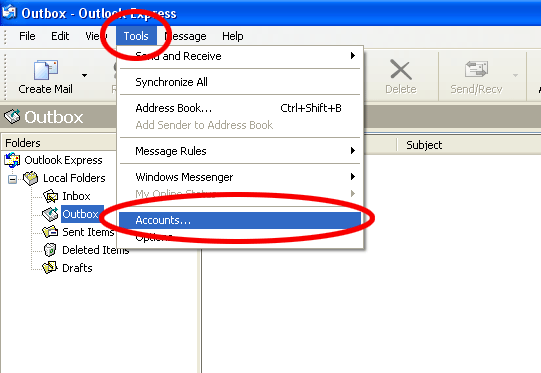
- 4. In the Internet Accounts window, select the Mail tab
- 5. Click Add, then Mail
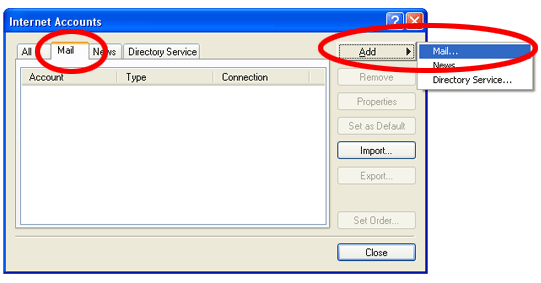
- 6. Type the name to be displayed when people receive your emails.This name usually presents before the email address and is sometimes used in place of the address in an email program, e.g
This email address is being protected from spambots. You need JavaScript enabled to view it. 7. Click Next
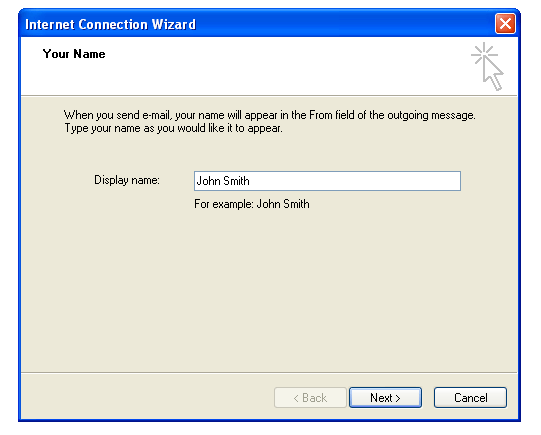
- 8. Type the email address you are sending email from; eg. This email address is being protected from spambots. You need JavaScript enabled to view it., click Next
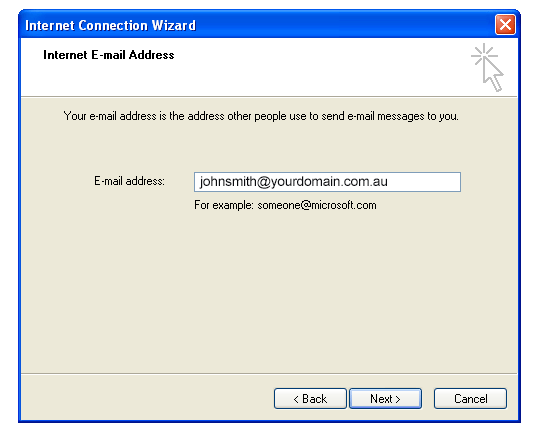
- 9. In the E-mail Server Names window, complete the following fields. My incoming mail server is a: POP3 Incoming mail server: mail.yourdomain.com.au Outgoing mail server: mail.yourdomain.com.au
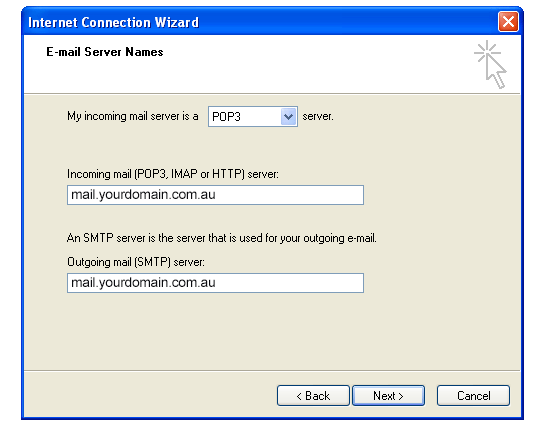
- 10. Click [Next]
- 11. In the Internet Mail Logon window, complete the following fields: Account Name: Your full email address is required; eg. 'This email address is being protected from spambots. You need JavaScript enabled to view it. 'Password: The password you created when you set up your email account
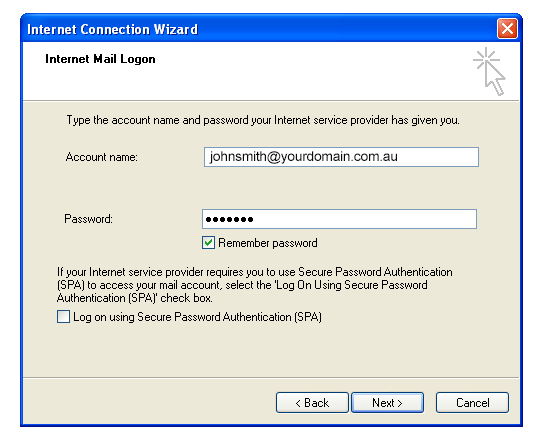
- 12. Click [Next]
- 13. Click [Finish]
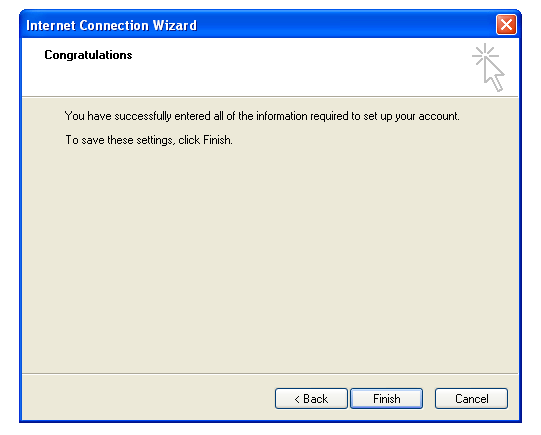
- 14. Highlight the new email account (mail.yourdomain.com.au), then click Properties. Alternatively, double-click the email account
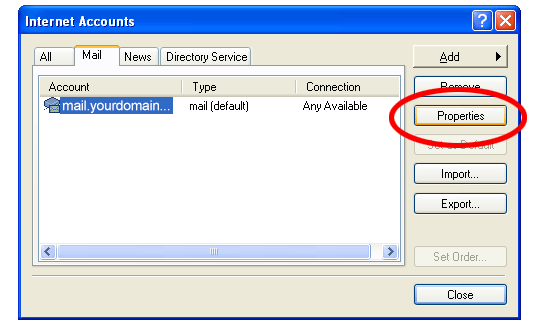
- 15. Select the Servers tab
- 16. In the Outgoing Mail Server section, select the My server requires authentication checkbox
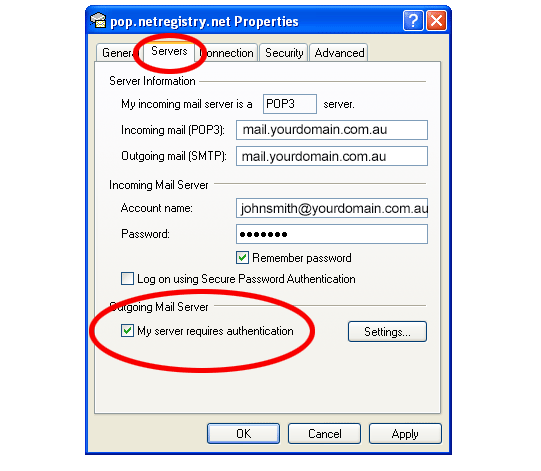
- 17. Select the Advanced tab
- 18. In the Server Port Numbers section, change the Outgoing server (SMTP): port from 25 (default) to 26
- 19. Click [OK]
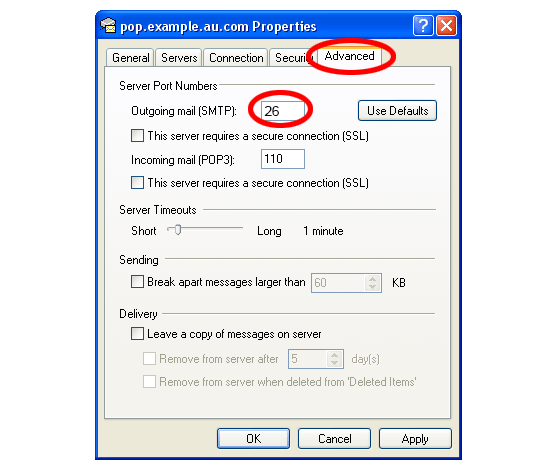
- 20. Click [Close]
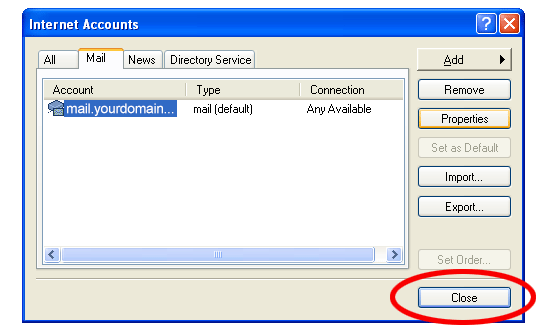
The new email account in Outlook Express should now be correctly established.



